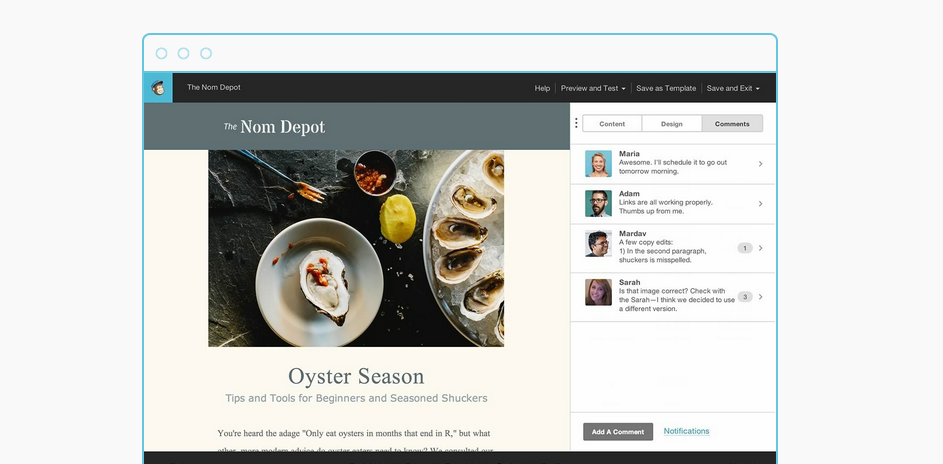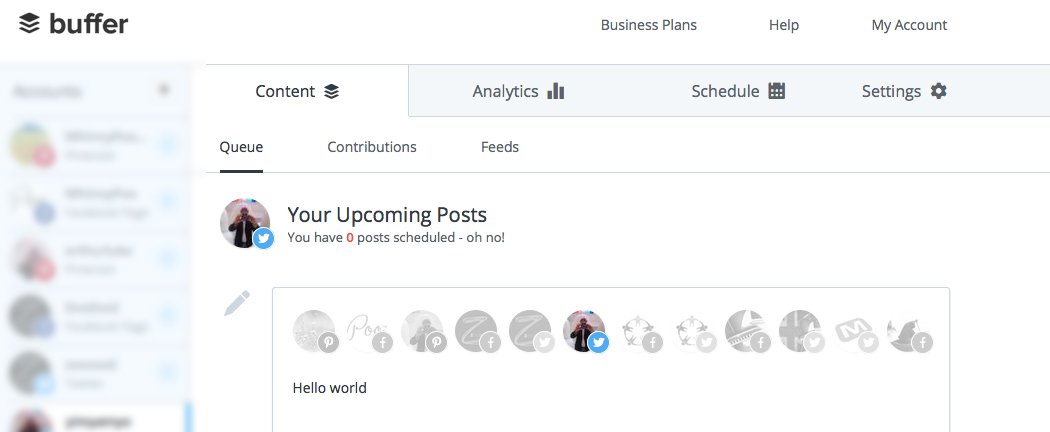Resource library
Life is short so who’s got time to waste? One thing you need to master above anything else (apart from how to enjoy life), is how to save yourself time and energy.
If you are like me and your 30’s are a distant memory, you need all the help you can get. The good news is there are plenty of great free online tools that will make life a hell of a lot easier for you.
CoSchedule (headline analyser) This is a life saver if like me your grammar is not the best.
This headline analyser from CoSchedule is fantastic and once again saves a lot of time and into the bargain helps you write better headlines.
Simply type your headline text into the headline analyser and it will score your overall headline quality and rate its ability to result in social shares, increased traffic, and SEO value.
www.coschedule.com/headline-analyzer
Hemingway (online proofreading editor)
How it Works
The Hemingway Editor highlights common problems that can get in the way of clear writing:
- Complex words or phrases
- Extra-long sentences
- Long sentences
- Too many adverbs
- Too many instances of passive voice
It colour codes each potential error type, so you can address them one at a time. You can see an explanation of each error type here.
The app won’t tell you
- how to fix long sentences (shorten them),
- what to do with adverbs (delete most of them), or
- how to handle too many instances of passive voice (rewrite the sentence in the active voice—sometimes), but…
…it will suggest simple words for complex ones.
The Hemingway Editor (and other revision tools like it), will give you something to correct in your first draft, just minutes after you’ve written it. This makes it a terrific tool for on-demand writing with tight deadlines.
Grammarly (Free Grammar Checker)
Contextual spelling checker – Grammarly spots erroneous use of lose/loose, affect/effect, lie/lay, there/their/they’re, and many other commonly confused words.
TitleCap
A very handy little online tool for ‘Automatically Capitalize Your Title’.
- Capitalize the first and the last word.
- Capitalize nouns, pronouns, adjectives, verbs, adverbs, and subordinate conjunctions.
- Lowercase articles (a, an, the),coordinating conjunctions, andprepositions.
- Lowercase the “to” in an infinitive (I want to play guitar).
Pixlr Editor
When it comes top creating wonderful images the design world uses Photoshop. It is the industry standard but it has a steep learning curve and it is extremely expensive. However if you can’t afford Photoshop then you can use Pixlr Editor which provides a free alternative to image editing, cropping, and design tools for digital photos and imagery. Web-based and lightweight, it’s an easily accessible and cost-free way to make great looking images.
Why use it? Create professional-looking logos, artwork and even product mock-ups. Crop, resize, colour correct, and retouch images for your online store.
Canva
You will be so glad I have told you about this tool you will want to buy me a drink. (I do like expensive wine). Even though I use Photoshop everyday I find Canva is so quick and easy to use.
What I really like about Canva are the ready made templates, already optimized for social media so within minutes you have a great looking image ready to upload to Facebook or Twitter or Pinterest.
Easel.ly
Easel.ly is a simple web tool fantastic for creating your own infographic charts and diagram and it’s free. Choose from a library of base template then build on and amend these to suit your own statistical data. There are many customizable themes to choose from, which can be personalized with color, images and reformatting.
Snappa
Snappa makes it easy to create any type of online graphic. If your not a designer then this simple tool is for you. Create graphics in seconds from a huge range of pre-designed templates. Snappa also makes it easy optimize your new graphics for social media & ad networks. The basic package is free.
Venngage (online infographics tool)
Create infographics for free. 1. Choose a template, 2. Add charts and visuals for the online library, 3. Customise your design and save.
WordDream
Simply plug in the text you want, and watch as the app creates a stunning graphic you can download and share on social media.
WordDream has a whole palette of features such as olor and style adjustments, filters, special effects and text layouts, you can customise your graphics any way you want.
- MailChimp
Back in the day MailChimp was a bit clunky but these days it is the ‘bees knees’ of email marketing. Personally, I would not choose anything else.
MailChimp is very easy to use with a simple learning curve. The design templates look good (and as a designer I am very picky about design), and you can send automated emails based on customer behavior and preferences. You can easily sync it with your new website, it works on any device and makes building your all important subscriber list a doddle.
Unsplash
This is my favourite (free) online image resource. Tons of amazing images with new ones added everyday.
All photos published on Unsplash are licensed under Creative Commons Zero which means you can copy, modify, distribute and use the photos for free, including commercial purposes, without asking permission from or providing attribution to the photographer or Unsplash.
Freepik
A great resource for getting infographics done in a giffy. It’s called Freepik, and there are free and paid versions! Excellent, quick and affordable option for those looking for an infographic, which are normally expensive and time-intensive!
Pixabay
Another great free image and video resource.
As with the other image libraries I have mentioned Pixabay is free of copyrights under Creative Commons CC0. You may download, modify, distribute, and use them royalty free for anything you like, even in commercial applications. Attribution is not required.
Other free images libraries include:
Dreamstime – dreamstime.com
Gratisography – gratisography.com
Pexels – pexels.com
Visualhunt – visualhunt.com
Splashbase – splashbase.co
Travel Coffee Book – travelcoffeebook.com
Picography – picography.co
The Stocks – thestocks.im
SplitShire – splitshire.com
New Old Stock – Vintage photos from the public archives. nos.twnsnd.co
PicJumbo – picjumbo.com
Public Domain Archive – publicdomainarchive.com
The Pattern Library – Free patterns for your projects. thepatternlibrary.com
Right Relevance (Twitter search tool)
This is an amazing free online for identifying key influencer accounts in Twitter. If your want to find the key influences and most popular accounts for any topic you just type in the keyword (s) and search.
Buffer
Buffer is my favourite social media scheduling tool it will save you a ton of time. If you are still fairly new to social media and you are struggling with all the other tasks involved in starting up your new business, Tweeting and Facebooking may seem less than a priority, but you would be wrong.
Let Buffer come to the rescue; you can schedule posts and interact with your audience across all your social media accounts; you also get valuable analytics on how your social media campaigns are performing. All I can say is; give it a try now.
Brand24 (not free)
Brand24 is a social media monitoring service which delivers real-time information on what’s been said as well as what is going on with your competition.
This continual insight can help you effectively respond to positive and negative comments across your social-media platforms, so you can stay engaged with your audience as well as effectively gauge any potential sales opportunities.
Dribbble
Dribbble is a community of web designers, graphic designers, illustrators, icon artists, typographers, logo designers, and other creative types share small screenshots (shots) that show their work, process, and current projects.
A great resource for finding designers. It is a place to show and tell, promote, discover, and explore design.
Grum
Scheduling your Instagram posts for a whole week is easy. Upload photos from your computer and they will be published in your Instagram account on the required day and at the right time.
Iconosquare
A powerful Instagram analytics tool. Iconosquare lets you measure your instagram activity, schedule your posts in advance and manage multiple accounts from the same interface.
Ink361
Ink361 lets you engage with your Instagram audience and see how effectively your brand is engaging on Instagram.
You can monitor and compare competitor Instagram accounts via live onscreen data.
You can track and followers and followings over time as well as view statistics for your posts, use of hashtags and filters, likes and comments.
Kik
Kik lets you connect with friends, groups and the world around you through chat. You can
also chat with bots too.
Phonto
Phonto is a free app that allows you to add text to photos.
Tagboard
Tagboard allows you to search and follow hashtags to see content that is being shared to networks like Twitter and Facebook.
Tailwind
Tailwind is great for your managing your Pinterest scheduling. You schedule pins throughout the day, leaving it up to Tailwind to pick the best times for you if you want. You can pin to multiple boards at the same time. Although not a free tool the basic package is pretty cheap and if Pinterest is your thing then its going to be well worth it.
Social Blade
SocialBlade can help you track YouTube Channel Statistics, Twitch User Stats, Instagram Stats, and much more! You can compare yourself to other users and analyze your growth.
- Track your YouTube progress with daily subscriber & total view count gains/losses
- Compare key YouTube metrics of up to 3 creators simultaneously
- Discover what multi-channel network or management agency a creator belongs to
- Find out when you might hit a milestone amount of subscribers
- Estimate how much money various YouTubers are earning
- Watch your subscriber and view counts update in real time as you near celebratory milestones
SocialRank
Find & Analyze Your Followers. The easiest way to identify, organize, and manage your followers on Twitter and Instagram.
Thunderclap
Thunderclap is the first-ever crowdspeaking platform that helps people be heard by saying something together. It allows a single message to be mass-shared, flash mob-style, so it rises above the noise of your social networks.
For example; a user with 200 Facebook friends could amplify her message better than someone with 3,000 friends.
Typorama
Typorama is easy to to create graphics on your iPhone and iPad even if you have zero design skills. Professional photo filters, overlays and adjustment tools to polish your photo backgrounds.
Great for your Instagram posts
Upviral
Upviral is a rewards based content sharing tool that works by by encouraging ambassadors to promote your business for you. It utilises the power of others to share your message.
You basically setup a landing page about your next launch and people can then opt in be be notified of the launch details. They then potentially share the news to others to earn rewards. This could be a very useful tool to help you spread the word.
Wordswag
Automatically designs text on your images. Make your own stylish quotes easily.
Now you can create beautifully custom text layouts that would normally take minutes – or even hours – with just a tap.
NameChk.com
The day I came across Namechk was a good day. It has saved me countless hours when it came to checking domains and whether or not they are available on different social media channels like Facebook and Instagram etc.
All you do is type in your chosen name and it instantly lists what social media channels it is available on. Wonderful!
Knowem
Knowem is a useful little tool for checking your usernames. Just enter a user name you want to use and Knowem will check availability instantly on over 500 popular and emerging social media websites. This will ensure that you come up with a username that will not only be unique but consistent too, making it easier for your fans to find you.
It will also check the name across USA based trademarks.
NameCheckr
NameCheckr makes it easy to check your domain & social username availability across multiple networks.
Checkusernames
Check the use of your brand or username on 160 Social Networks
Startup Company Name Generator
Just enter your main keywords to quickly generate company names and check domain availability.
Calendly
Calendly is a very nicely designed and simple to setup and use online app for scheduling appointments, interviews and calls.
I have recently started using it for my online coaching sessions and I just love the simplicity of the whole process.
Share your personal Calendly page with your clients and colleagues. It’s easy and simple, your clients can go to your Calendly page (via a custom username in the URL) and see what types of appointments you’re available for. They can then choose the one that applies to them, choose time then enter a few details, and that’s it. done.
The good thing there is a free package you can use as well as more function rich premium options.and it integrates with Google Calendar.
MotionMail
MotionMail is a really simple to use countdown timers for your marketing emails and website. The free package is perfect for most uses. No design or coding skills needed just select a style, end date, colors and you are ready to go! I use it on my site without any problems.
Trello
Infinitely flexible. Incredibly easy to use. Great mobile apps. It’s free. Trello keeps track of everything, from the big picture to the minute details. (Here is a great how to video: https://www.youtube.com/watch?v=-FqcwOYzHTQ)
Typeform
Typeform is a beautiful online form building tool and I love it! Create simple, dynamic, engaging, and conversational online forms, surveys, quizzes, landing pages, and much more with Typeform.
Typeform also has a free package option.
Bitly
Bitly is a link management platform. If you are including links into posts, messages or blogs, with Bitly you can shorten them and, most importantly, track them. Using the reporting dashboards you can glean important performance information such as number of clicks achieved, location and time.
Ow.ly
Simple online tool for shortening long urls. All you have to do is type your url into the selection field and click shorten. That’s it!
*Rebrandly: Custom URL Shortener for Sharing Branded Links
I love this app. You add it as a plugin to your browser menu. It’s that easy. Use this custom URL shortener to create, brand, share, track and edit branded short links
Tube2Gram
Tube2Gram.com is a great little free online app that allows you to download clips of Youtube videos in the correct format for you to easily upload them to Vine and Instagram. You can also convert Youtube videos to MP3.
VidLab
Video editor and movie maker – App available on iTunes
VidLab allows you to easily create beautiful, fun videos & photo stories by adding text, artwork, music, video, sound effects, overlays, voice-overs & more to your videos (and photos)! I use it for adding text and my logo onto my little iPhone videos fro posting on Instagram.
Wistia
Wistia is a video hosting platform. Although this is a premium product it does have free price package. This hosting and management solution also comes with analytics and video marketing tools. It’s easy to upload and embed (post) your videos and playlists to your website or even share them on social media.
Wistia also comes with lots of customisation control.
Carbon
Carbon ads are a interesting alternative to Google ads.
Carbon connects advertisers to highly-relevant users through targeted verticals we call Circles. These circles are made up of influential publishers who lead or are engaged within their industries. To their audiences, Carbon brings well-designed, value-focused ads, displayed one per page above the fold, for quality brands, products and services that readers actually need and want.
I have not used these myself yet so I can’t vouch for them but they do look interesting.
Ubersuggest
Ubersuggest is a free keyword suggestion tool that uses a variety of different suggest services to create a detailed list of keywords for you.
Google Search Console
This is Google’s own suite of tools to help users monitor the performance of their website.
By using the “Search Traffic” tab then the “Search Analytics” tab, it will bring you up a list of keywords you’re currently ranking for.
Outdate content finder
All you have to do is put in the search term you want to rank for, or maybe just the general topic. Put in the date parameters and read of some old content out there on the internet.
I would always recommend hiring a designer to create your logo.It is just too important not to.
He or she will create a logo design based on a ‘brief’ from you (a written description of what you want them to produce).
However if you do seriously have zero budget then there are some free (or nearly free) online logo generating tools. They are all pretty easy to use and you will be able to produce a simple (useable) logo.
Fiverr
Low cost custom designed logo’s designed by a network of online designers.
TailorBrands
Simple online logo generator you can use yourself in minutes
Graphicsprings
Simple online logo generator.
graphicsprings.com/start-your-logo
LogoGarden
Another simple online logo generator.
Designrr
Create professional looking eBooks & Lead magnets in minutes without ever writing a single word.
This looks a great tool. So easy to use.